Online Documentation
Stand 2.10.2018
Overview
Addendum Crawler is an application for the automated processing of documents. The tool searches directories including the subdirectories for specific types of documents and processes them, e.g. with the help of the pdfaPilot from callas software. In this way, e.g. Complete directories can be converted to PDF / A.
Installation
To set up, copy the two EXE files into the desired program directory. Please note that the user has the necessary rights to read and write documents on the server.
Setup
Using the INI Editor you define the necessary paths, filters and parameters for editing the documents. After starting (as administrator) the application the following dialog appears:
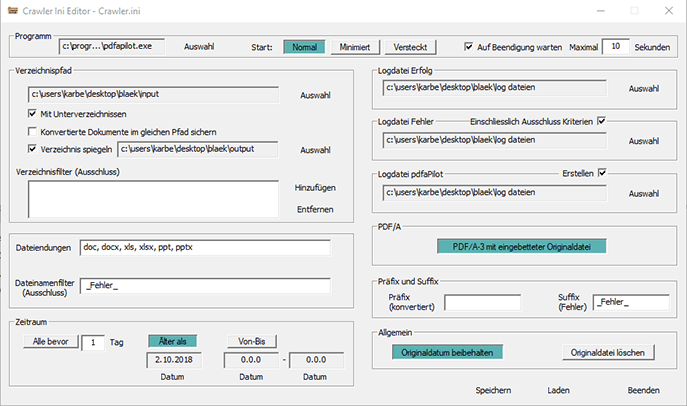
Addendum Crawler INI
The user interface is self-explanatory, so the necessary settings can be easily made, updated if necessary and backed up.
Programm
Selection of the external application, e.g. callas pdfapilot CLI version being called.
Start
- Normal output window is visible
- Minimized – Visible in the taskbar
- Hidden
- Wait for completion: To wait for the called application to finish. Activated and 0 seconds.
Verzeichnispfad
- Selection of the directory to be edited.
- With subdirectories – yes / no
- Save converted documents in the same directory – yes / no
- Mirror directory: Selection of the directory in which all edited files are saved in the original structure if required.
Directory Filter (Exclusion): Specify directories within the search directory that should not be searched.
File extensions: Specification of the files to be processed. For example, doc, docx, xls
Filename filter (exclusion): In order to exclude certain files, partial information from the file name can be specified here.
Zeitraum
- Alle Dateien, die älter als n Tage alt sind.
- Alle Dateien, älter als bestimmtes Datum sind.
- Alle Dateien von-bis Datum.
Logdateien
- Selection Logfile „Success“
- Select Logfile „Error“,
- „Include Exclusion Criteria“ – Files that fall under the defined filename filters are listed.
- Select log file pdfPilot – Can be activated with „Create“.
PDF/A (pdfaPilot spezifisch)
When activated, the original file is embedded in the PDF file. The original Word file is PDF / A-3b compliant embedded in the resulting PDF and can be extracted at any time.
Präfix und Suffix (Optional)
Edited files can be renamed with a prefix (eg converted_) and a suffix (for example _error). These values can then be transferred to the file name filter when they are re-run, so that these files are not converted when the search directory is further processed.
Allgemein
- Preserve Original Date – The PDF document will be given the same creation date as the original file.
- Delete original file – After editing, the original file is removed.
- Save and load the INI file.
Execution
After successfully setting up and defining the INI file, you can start and run the actual application. All selected documents are processed in the stack and the results are logged. The app is called from a command line like this: CrawlerApp.exe Crawler.ini
