Protect intellectual property and sensitive information, on any device
Security, Permission Options, Printing & Watermark Options, Authentication Options, End-User Experience, Admin Tools, Customization Options, Enterprise/Developer Extensibility, and Data Gathering/Analytics.
By Diana Holm, FileOpen
Whether you’re new to the world of document security and rights management, or you’ve been following developments in this specialized sector for years, the ever-changing landscape of digital publishing and secure document sharing can make choosing and implementing a solution overwhelming. As one of the first DRM software developers to emerge in the late 1990s, FileOpen worked closely with hundreds of organizations as they experiment with ways to balance their requirement for controlled access to documents with the need to provide as seamless an end-user experience as possible.
The conversations with customers normally begin with the big questions of DRM architecture–e.g., Is it better to enforce security via a plug-in or simply in the web browser? Is it possible to integrate document permissions with corporate user identities? What is the best way to authenticate end-users? But often, the need for a particular feature is foremost on their minds. These „advanced“ use cases come from the ways in which organizations use digital documents in the real world. For example– a multinational bank needs to distribute digital cashier checks such that they can only be printed on a single device at their secure location. Or, a sales department wants a document to expire after 20 minutes.
If it was possible to add one of these „advanced“ features to the technical framework, FileOpens policy has always been to build it and roll it into our offering to all our customers. The cumulative effect of incorporating these new functionalities is a rich set of tools for all our licensees to pick and choose from as their use-cases dictate.
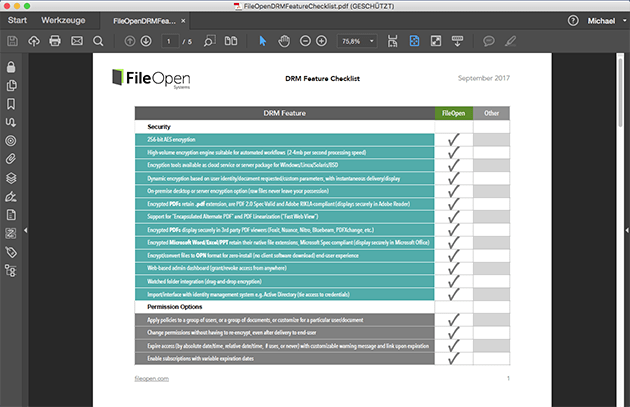
FileOpen DRM Checklist
FileOpen has recently updated their DRM Feature Checklist to include these „advanced“ features along with the standard functionality. If you’re currently researching possible DRM solutions, we invite you to use this checklist to compare offerings. If you’re already a FileOpen customer, perhaps you’ll discover a feature you didn’t realize was there.

