Documentation / Quick Start
The Actino DRM Server provides client features to encrypt original documents (PDF, Word (.docx), Excel (.xslx) or PowerPoint (.pptx)) and to view encrypted files in case the permissions are given. The client can easily protect documents by dropping the file into a hot folder and simply open the secured files without any password required.
Installation
To open the protected PDF or MS Office documents you need to install the FileOpen Plug-in for Acrobat Reader and the FileOpen Office Add-ins for MS Office. The latest version of these modules can always be downloaded from the FileOpen website. This might be done by the administrator as part of a software distribution process. To setup simply download the installer for the required platform and execute. Please note that the Plug-in installation for Acrobat Reader requires administrator privileges.
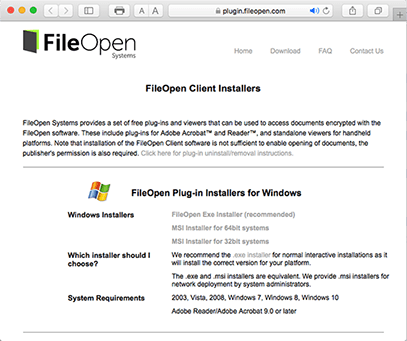
FileOpen Plug-in Download
To validate if the setup has been successful please check the Acrobat Reader menu „Info about Third Party Plug-ins“ and the MS Office Add-ins settings. In both case there should be FileOpen listed.
If no Plug-in or Add-in is installed the Acrobat Reader will guide to the FileOpen download website and MS Office will show the blank encrypted container in which the file is saved.
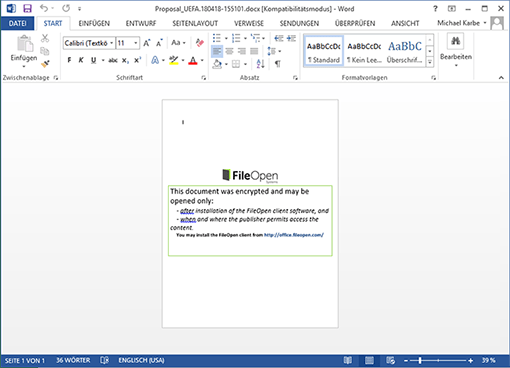
FileOpen Office Container
Open protected documents
To open, view, edit and print the secured files there is nothing special to do. The Plug-ins / Add-in work in the background and make sure that the file will be opened with the specified permissions from the permission server database.
Please note that depending your use case the client has to authenticate himself in an appropriate way. The permission server database need to know who is asking. This can happen by entering a username/password combination, by login to a website or by using the Windows login. A typical scenario is importing and applying the users from an Active Directory.
Encrypt and protect documents
By hotfolder
Documents are always assigned to a dedicated group and can only be opened by members of this specific group. If a user has his exclusive group the documents can be assigned to him in person.
On the fileserver there are folders for each group which contain In, Out and Error subfolders. To execute simply drop the file into a user specific In folder, wait a moment and copy the encrypted document from the Out folder. However, the folders can be configured individually and the Out folder could be the incoming folder of the target user i a file sharing environment.
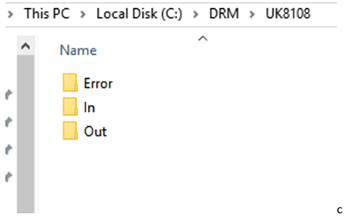
Actino DRM Server Hotfolder
Transfer the encrypted document by e-mail or file sharing to the intended person who will able the open the file. Any other user will not be able to open the document and get an error message. Please keep in mind that also the document author will not be able to open the encrypted file as long he is not member of the specific group.
By browser
The Actino DRM Server also provides a browser interface to up- and download documents for encryption. After login to the web server select „Document management“ and click on „Create PDF“.
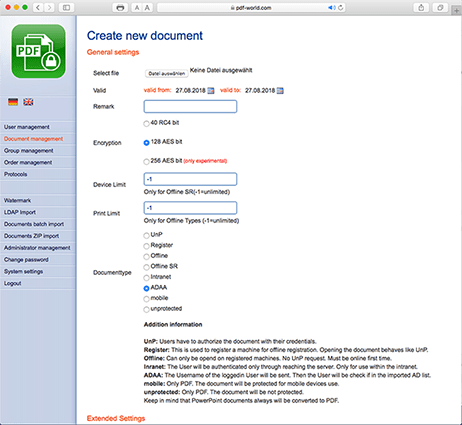
Actino DRM Server New Document
Choose the documents, check the settings, select the correct Group and click on „Create“. The document will uploaded to the Actino DRM Server, encrypted and the secured file can be downloaded for distribution.

